We ask all guests to record their own audio - this results in a much better sounding podcast. Here are some tips:
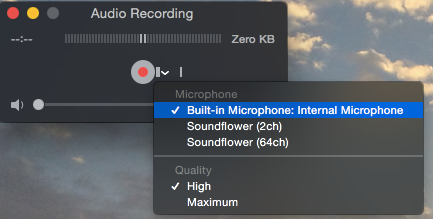 Mac OS X - use the Quicktime Player application to record only your microphone's audio. Launch Quicktime Player, then in the main "File" menu, select "New audio recording". Next to the grey and red recording button, click the select list to choose your microphone. When complete, please save the file using the default Quicktime format.
Mac OS X - use the Quicktime Player application to record only your microphone's audio. Launch Quicktime Player, then in the main "File" menu, select "New audio recording". Next to the grey and red recording button, click the select list to choose your microphone. When complete, please save the file using the default Quicktime format. - Windows - download Audacity (http://audacityteam.org/download/windows) and use that to record only your microphone's audio. When complete, export the file as an AIFF file.
- Linux - run "arecord -f cd file.wav" from the command line, to record only your audio input.
Please test your recording setup prior to the podcast!
No matter which software you use to record, please start recording as soon as you connect with us via Skype. At the conclusion of the podcast, please upload your recording to https://www.dropbox.com/request/yWN65F41PoR2EHmOgHgj
You're also free to use any other recording method you're comfortable with, we just ask that you provide us an audio file of your microphone in one of the following formats: .mp3, .m4a, .wav, or .qt.
Please be sure to have a headset and/or earbuds ready and working for the podcast. We have found that the standard Apple wired earbuds tend to lead to some leakage of both sides of the recording, if you have alternative earbuds, please utilize them.
