There's been more than a few articles written over the past year about the promise of Drupal CMS, but not a whole lot of articles about what Drupal CMS will specifically include. This article will attempt to fill in the gaps, by providing a bit of a high-level synopsis of what the 1.0 version of Drupal CMS will currently include. It is meant to provide an overview of most of the specific modules, information architecture, and functionality that you can expect out-of-the-box.
Note: This article is based on a pre-release version of Drupal CMS from December 8, 2024. Drupal CMS 1.0 is scheduled to be released on January 15, 2025.
Before we get started, it is important to set expectations for the initial version, as it will not include everything that many folks may be expecting. The best-of-breed Experience Builder and perhaps some additional in-browser styling functionality will come in a future release. It might be best to think of the 1.0 release as a next-generation, community-supported "distribution" that is well on its way to meeting the needs of no-code site-builders.
I hesitated to use the word "distribution" because of its previous history in the Drupal community. I'm open to suggestions as to what we call something that includes Drupal core and a collection of recipes.
All of the contrib modules I mention in this article are included with Drupal CMS. There are no additional downloads or command line commands that need to be run in order to utilize any of the functionality mentioned in this article.
Recipes all the way down
Drupal CMS is a collection of recipes that build on each other as well as on Drupal core. While there is a custom profile (more on that in a bit,) it doesn't include any contrib modules or configuration since everything is in the various recipes that come with Drupal CMS.
There are (tentatively) three types of recipes:
- Foundational
- Kit
- Site
The recipes discussed below generally are of type Site, but most include recipes of type Foundational and Kit as dependencies.
Drupal CMS Installer
The installer for Drupal CMS is quite different from previous Drupal installation profiles as one of its main goals is to provide users the ability to select zero or more optional recipes to be applied and streamline some of the other normal installation steps (setting the site name and root admin user account.)
Currently, the installer exposes six Site recipes that can be applied during site installation:
- Blog
- Case studies
- Events
- News
- Person profiles
- Projects
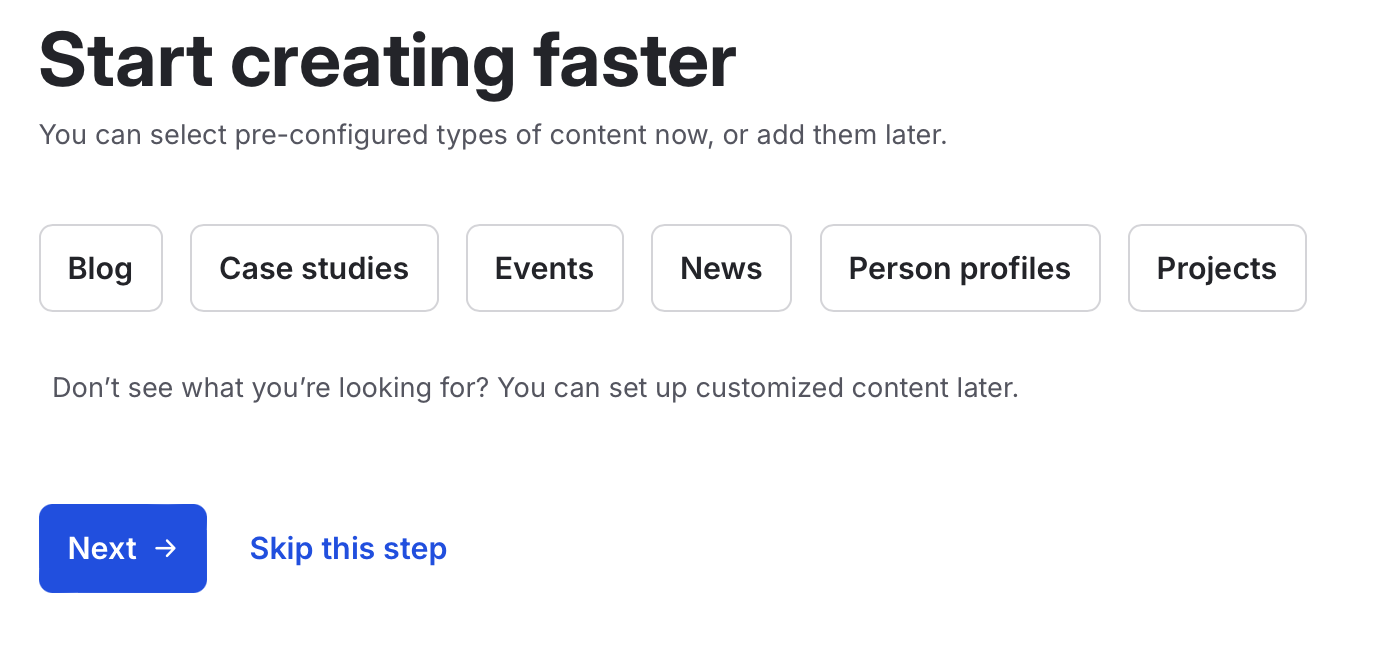
If not applied during the installation process, recipes can be applied to a site at a later time either via Project Browser or the command line.
Installing recipes after site installation
As alluded to, Project Browser comes with Drupal CMS. If one of the recipes mentioned in the previous section are not applied during site installation, they can be applied via Project Browser at any time afterward. In addition, there are several other recipes included with Drupal CMS that are not available during site installation:
- Forms
- SEO tools
- Accessibility tools
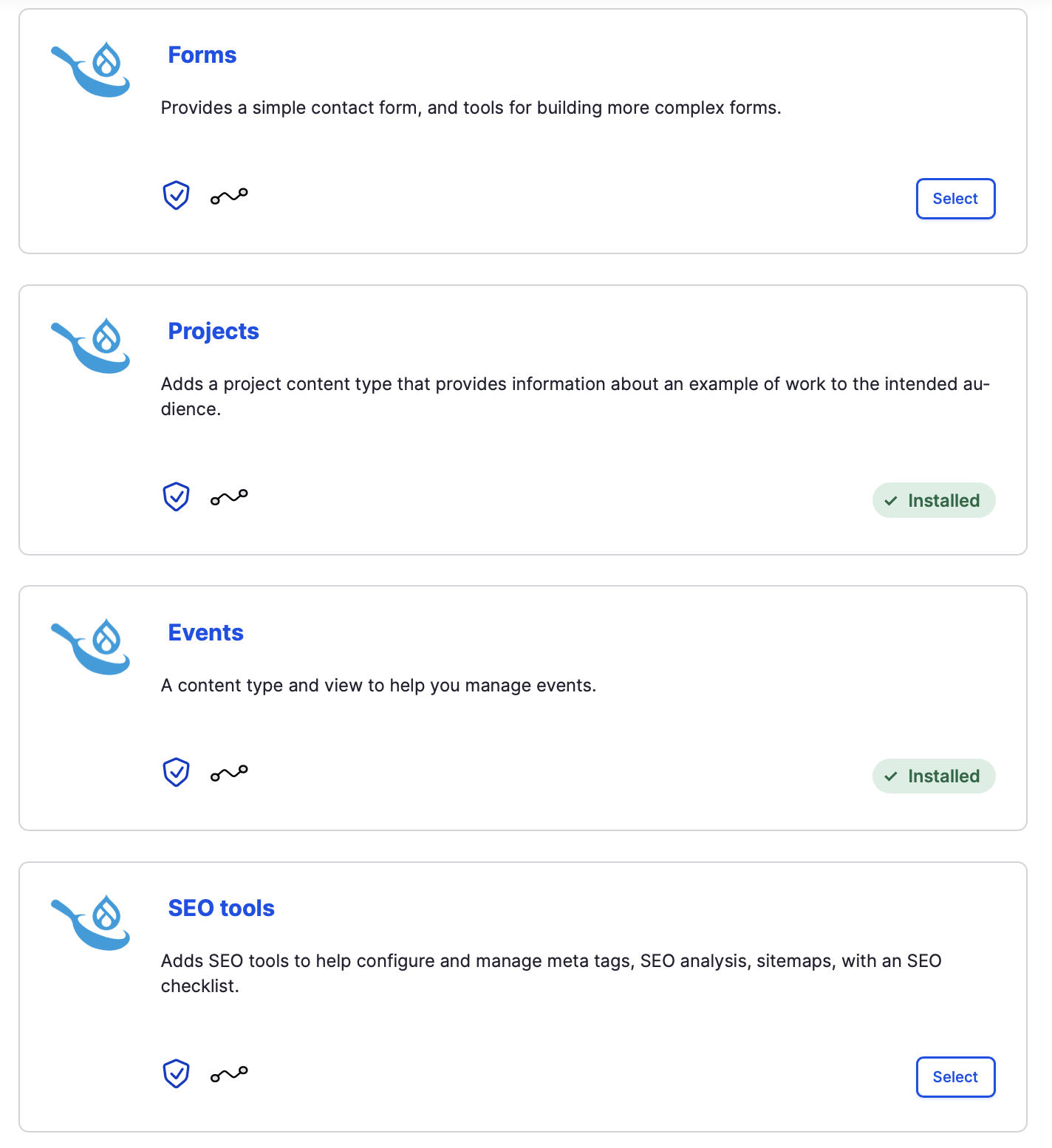
There are also several other Site recipes that do not appear either on the installation page nor Project Browser (yet) and can be applied via the command line:
- AI support
- Analytics
- Multilingual
- Search
Both AI support and Analytics require input when the recipe is applied (API keys) while Multilingual and Search are not yet complete recipes.
Recipe details
In the following sections, highlights of what each of the Site recipes include is outlined. Note that all of the recipes included below also include some level of configuration that is applied to the site when the recipe is applied.
Drupal CMS base recipe
The mother of all Drupal CMS recipes, this is automatically applied during site installation for all Drupal CMS sites. It includes much of the base level functionality including (but definitely not limited to:)
- Page content type
- Tags vocabulary
- Various media types
- HTML emails (via Easy email and Symfony mailer lite modules)
- Anti-spam functionality (Antibot, Honeypot, Friendly captcha modules)
- Privacy functionality (Klaro module)
- Basic SEO functionality (Redirect, Pathauto, Easy breadcrumbs modules)
- Automatic updates
- Project browser
- Dashboard module
- Autosave form module
- Coffee module
- ECA module
- Search API module
Blog recipe
- Blog content type (with tagging)
- Selective better exposed filters module
Case study
- Case study content type (with tagging)
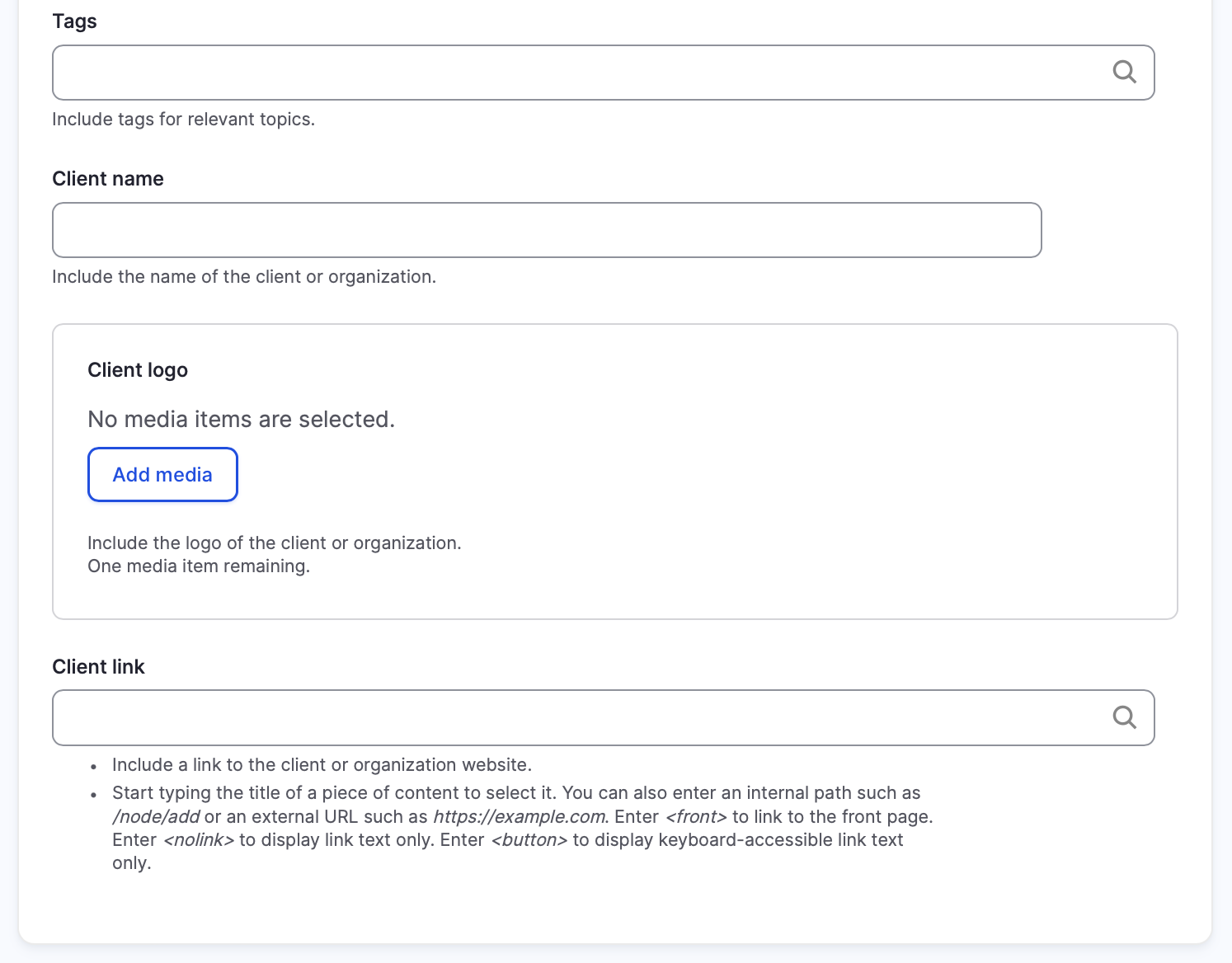
Events
- Event content type (with tagging)
- Address and Geofield-related modules
- Smart date module
- Event-related views
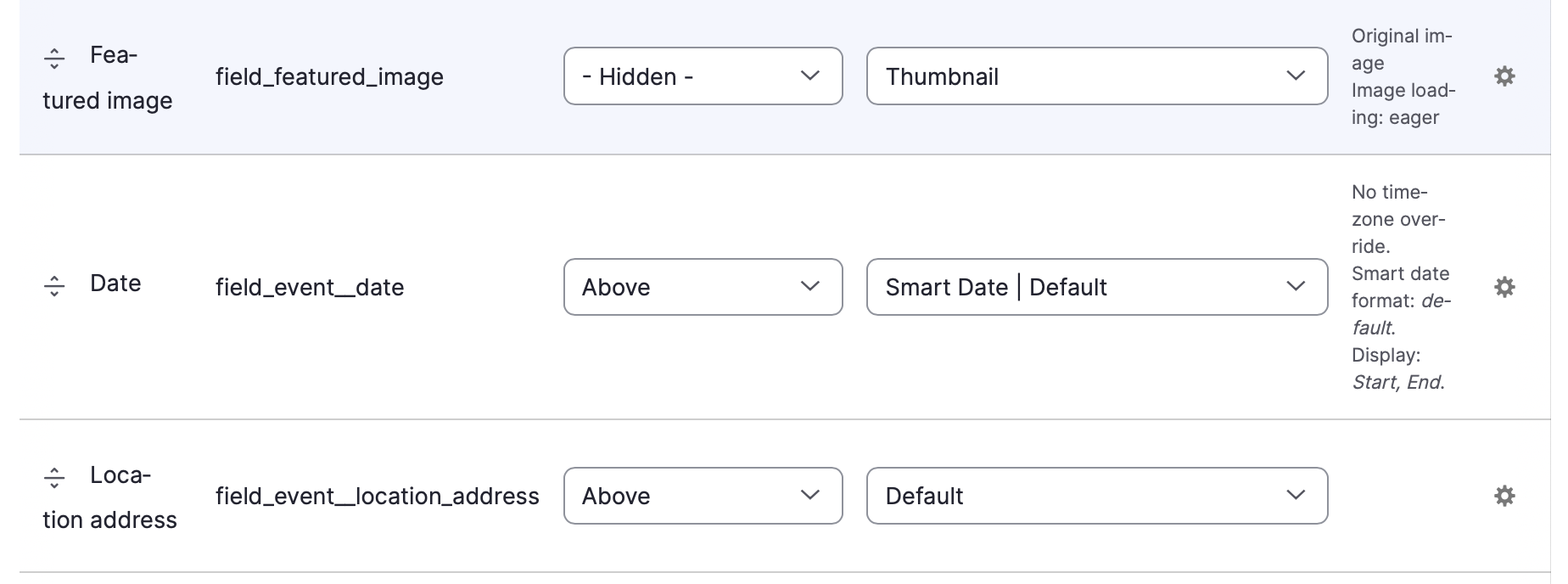
News
- News content type (with tagging)
- News-related views
- Selective better exposed filters module
Person profiles
- Person content type (with tagging)
- Telephone (core) module
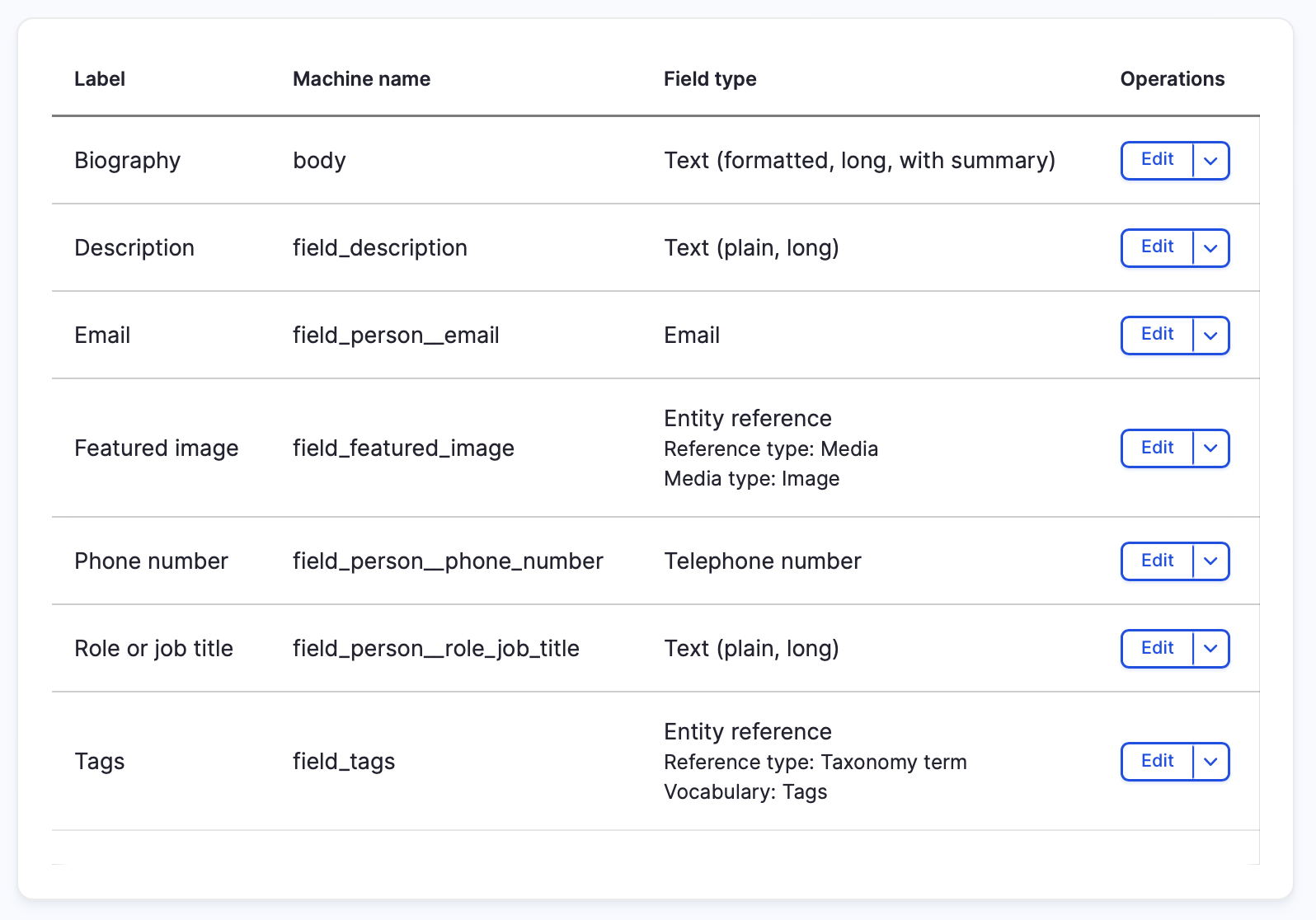
Projects
- Project content type (with tagging)
Forms
- Webform module
SEO tools
- SEO-related fields added to most bundles (title, image, description)
- Field group, Focal point, Metatag, RobotsTxt, SEO checklist, Simple sitemap modules
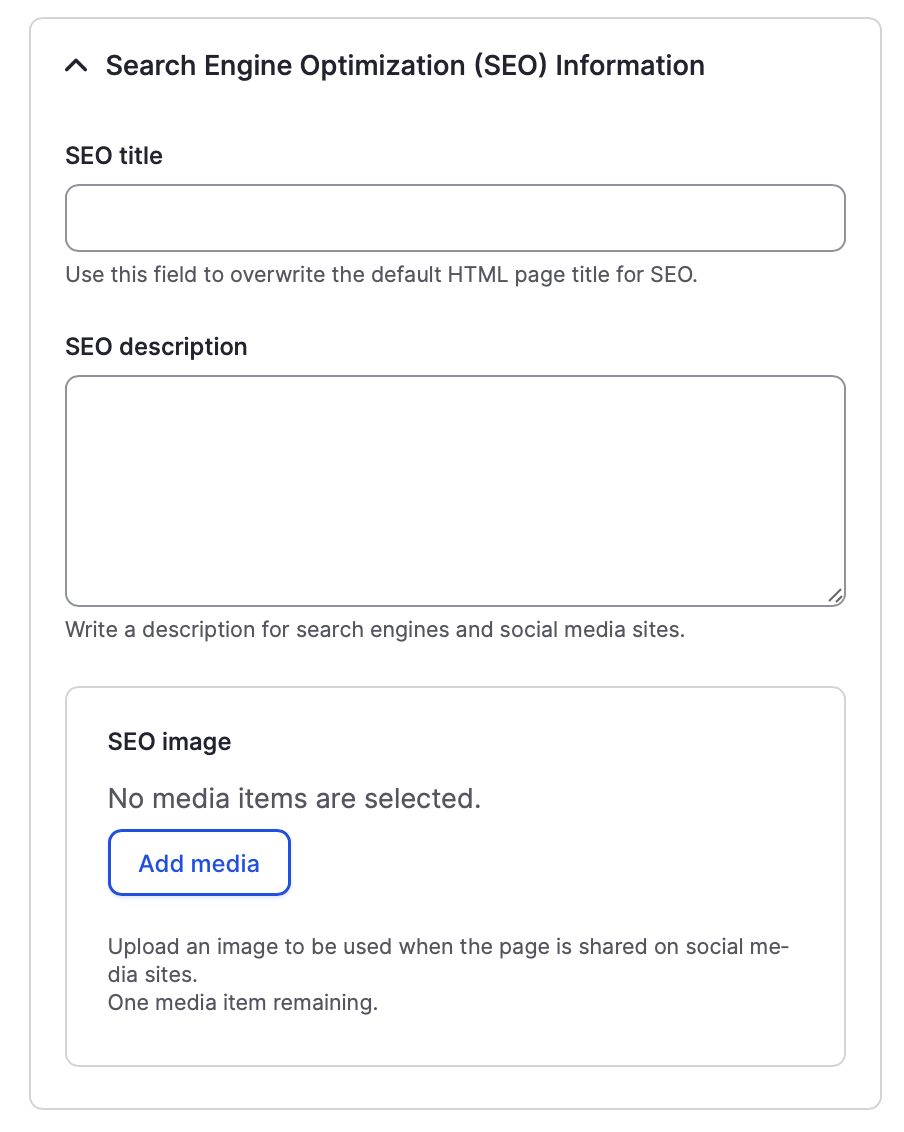
Accessibility tools
- Editoria11y module
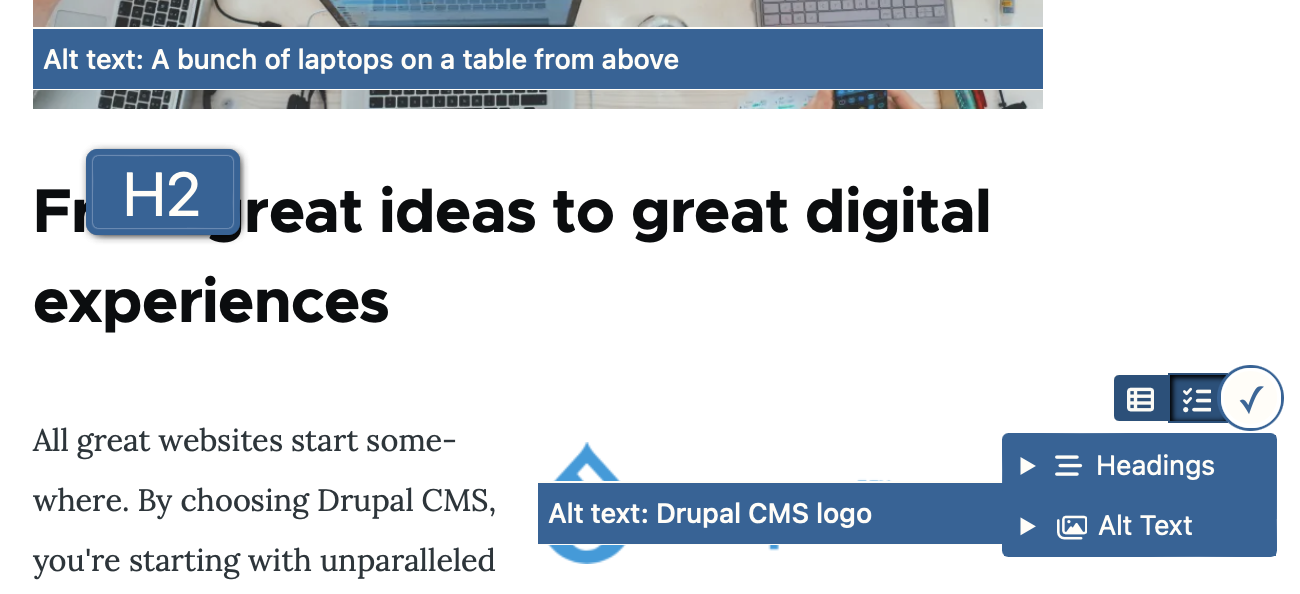
AI support
- Drupal Agent Chatbox
- AI image alt text module
- AI module as well as several supporting AI-related modules
- See https://www.drupaleasy.com/blogs/ultimike/2024/12/first-look-drupal-cms-ai-recipe for details
Analytics
- Google tag module
A quick word about recipes
If you're new to the world of Drupal recipes, there are a couple of things you should know:
- Recipes are applied to a site, not installed. This is a subtle, yet very important difference from the Drupal of yore. Once a recipe is applied, there is no way to "un-apply" it. Modules and configuration that a recipe applies can only be removed by traditional Drupal methods (as if you created the recipe's configuration yourself.)
- Recipes cannot be updated. If a new improved version of a recipe is provided in the future, it is not currently possible to "upgrade" your recipe to the new one.
While at face value both of these points might seem initially discouraging, they are designed to eliminate lock-in with the recipe author(s) and provide you with the flexibility to tweak a recipe's configuration and keep your site up-to-date with zero reliance on the recipe's author(s.)
Where is Drupal CMS 1.0 lacking?
The initial version won't be a truly no-code solution unless you want your site themed with Olivero. Until Drupal CMS includes tools to create and style pages from the browser, it really isn't valid to call it a no-code site-building tool. Luckily, this is being worked on by many of the brightest minds in the Drupal community.
There is still room for improvement for in-browser "guidance" for those new to Drupal, although we're setting a nice foundation with both the Dashboard module and a documentation track for Drupal CMS development.
Elephant in the room: Experience builder
Experience builder will be the next-generation page-builder for Drupal that will allow no-code site-builders and authors to create and style customized layouts using best-of-breed tools. Experience builder has often been mentioned as one of the key aspects of Drupal CMS and it will be, just not in the 1.0 version.
Final thoughts
As I mentioned at the top of this article, this isn't meant to be a comprehensive list of all the functionality that will be included in Drupal CMS 1.0. There are plenty of other contrib modules and configurations that will be part of this release that I didn't manage to squeeze into the narrative. Make no mistake about it, though: Drupal CMS 1.0 will be jam-packed with Drupal best-practice goodness.
However:, Without Experience Builder, who is Drupal CMS 1.0 for? I would argue that the initial version is more of a statement of intent from the Drupal community that we're taking no-code solutions seriously and are perhaps better prepared than any other open (or closed-)source solutions to take advantage of current and emerging technologies.

Comments
Though you can’t “upgrade” a…
Though you can’t “upgrade” a recipe, you can, in theory “re-apply” it after you download the latest version. Oftentimes this could fail, though, depending on how much extra configuration you’ve done.
Though it’s important to be “technically correct” sometimes - it’s also important that people understand recipes for what they are - a way to get ambitious site builders started more easily.
Maybe "distribution with…
Maybe "distribution with bells and whistles?"...
Thanks for the review, Mike!
Add new comment