 One of the primary ways of keeping a Drupal site of any size running securely and at peak performance is to ensure that all of its modules stay updated. With thousands of modules in the Drupal eco-system, updates are released literally every day. Luckily, Drupal core's Update Status module helps site administrators keep notified of modules in need of updating.
One of the primary ways of keeping a Drupal site of any size running securely and at peak performance is to ensure that all of its modules stay updated. With thousands of modules in the Drupal eco-system, updates are released literally every day. Luckily, Drupal core's Update Status module helps site administrators keep notified of modules in need of updating.
 As source code repositories became more accessible (friendly), more and more developers realized their benefits and started using them. While Drupal.org currently uses CVS, one of the most widely used source code repository systems in the Drupal community (for now) is svn. This article isn't going to talk about how to implement svn, as there are many resources available.
As source code repositories became more accessible (friendly), more and more developers realized their benefits and started using them. While Drupal.org currently uses CVS, one of the most widely used source code repository systems in the Drupal community (for now) is svn. This article isn't going to talk about how to implement svn, as there are many resources available.
Assuming you haven't been living under a rock for the past year or so, you're probably aware that the Drupal community has embraced Drush, a command-line interface for interacting with your Drupal web site. Drush allows you to quickly perform tasks that you'd normally have to wade through Drupal's user inteface to accomplish (clearing caches, downloading modules, etc...) The real power of Drush comes into play when you start creating command line scripts that combine multiple Drush commands.
- backup your database (I still like to use the Backup and Migrate module for this, although it is possible using Drush)
- remove the module to be upgraded using svn
- commit the change to svn
- use drush to download the new version of the module
- add the module to svn
- commit the change to svn
- run update.php
$ svn del devel D devel/ui.mouse.js D devel/devel_node_access.info ... lots of files in here ... D devel/README.txt D devel $ svn commit -m 'removing old devel module' Deleting modules/devel Committed revision 147. $ drush dl devel Project devel (6.x-1.21) downloaded to /sites/demo/sites/all/modules/devel. [success] $ svn add devel A devel A devel/devel-rtl.css A devel/devel.css A devel/devel.info ... lots of files in here ... A devel/ui.draggable.js A devel/ui.mouse.js $ svn commit -m 'adding updated devel module' Adding modules/devel Adding modules/devel/LICENSE.txt Adding modules/devel/README.txt ... lots of files in here ... Adding modules/devel/ui.draggable.js Adding modules/devel/ui.mouse.js Transmitting file data ..................................... Committed revision 148. $ drush updatedb The following updates are pending: devel module 6003 - As per issue #813132: change schablon.com to white for krumo. Do you wish to run all pending updates? (y/n): y Executing devel_update_6003 [success] 'all' cache was cleared [success] Finished performing updates. [ok] $
drush sql-dump", something which I have not yet configured for my particular system. The "drush updatedb" command not only performs the database update (update.php), but it even clears that cache for you.rm command, then using Drush to download the new module, then commit all the changes at once using svn. This method is a bit more tedious than the method outlined above, but gives you the advantage of improved change tracking in svn.- backup your database
- use drush to download the new version of the module, commit the changes to svn, and perform the database update all in a single step!
$ drush pm-update --svnsync --svncommit transliteration Refreshing update status information ... Done. Update information last refreshed: Wed, 08/11/2010 - 12:44 Update status information on all installed and enabled Drupal projects: Name Installed version Proposed version Status AddThis Button 6.x-2.9 6.x-2.9 Up to date Advanced help 6.x-1.2 6.x-1.2 Up to date Automatic Nodetitles 6.x-1.2 6.x-1.2 Up to date Backup and Migrate 6.x-2.2 6.x-2.2 Up to date Better Formats 6.x-1.2 6.x-1.2 Up to date Acquia Drupal 1.2.25 (Drupal 6.17 core) 1.2.26 (Drupal 6.17 core) SECURITY UPDATE available CCK Private Fields 6.x-1.1 6.x-1.1 Up to date CCK Redirection 6.x-1.2 6.x-1.2 Up to date Content Profile 6.x-1.0 6.x-1.0 Up to date Chaos tool suite 6.x-1.6 6.x-1.7 Update available Deployment 6.x-1.x-dev 6.x-1.x-dev Update available Devel 6.x-1.21 6.x-1.21 Up to date Domain Access 6.x-2.5 6.x-2.5 Up to date Embedded Media Field 6.x-1.20 6.x-1.24 Update available Environment Indicator 6.x-1.0 6.x-1.0 Up to date Flag 6.x-1.3 6.x-1.3 Up to date Flag Friend 6.x-1.0-rc4 6.x-1.0 Update available getID3() 6.x-1.3 6.x-1.4 Update available Global Redirect 6.x-1.2 6.x-1.2 Up to date Hierarchical Select 6.x-3.1 6.x-3.3 SECURITY UPDATE available Image Resize Filter 6.x-1.9 6.x-1.9 Up to date IMCE 6.x-2.0-beta3 6.x-2.0-rc1 Update available IMCE Wysiwyg bridge 6.x-1.1 6.x-1.1 Up to date Invite 6.x-2.0-alpha1 6.x-2.0-beta2 Update available Migrate 6.x-1.0 6.x-1.0 Up to date Migrate Extras 6.x-1.0-beta1 6.x-1.0-beta1 Up to date Nodequeue 6.x-2.9 6.x-2.9 Up to date Organic groups 6.x-2.1 6.x-2.1 Up to date Panels 6.x-3.5 6.x-3.7 Update available Path redirect 6.x-1.0-beta6 6.x-1.0-beta7 Update available Quick Tabs 6.x-2.0-rc4 6.x-2.0-rc4 Up to date Radioactivity 6.x-1.3-rc1 6.x-1.3 Update available Scheduler 6.x-1.7 6.x-1.7 Up to date Schema 6.x-1.7 6.x-1.7 Up to date Skinr 6.x-1.5 6.x-1.5 Up to date Taxonomy Image 6.x-1.6 6.x-1.6 Up to date Transliteration 6.x-2.1 6.x-3.0 Installed version not supported Table Wizard 6.x-1.2 6.x-1.3 Update available Views Bulk Operations (VBO) 6.x-1.9 6.x-1.9 Up to date Views cycle 6.x-1.0-beta4 6.x-1.0 Update available Wysiwyg 6.x-2.1 6.x-2.1 Up to date Copywrite 6.x-1.0 6.x-1.1 Update available Fusion 6.x-1.0-rc1 6.x-1.0 Update available Code updates will be made to the following projects: Transliteration [transliteration-6.x-3.0] Note: Updated projects can potentially break your site. It is NOT recommended to update production sites without prior testing. Note: A backup of your package will be stored to backups directory if it is not managed by a supported version control system. Note: If you have made any modifications to any file that belongs to one of these projects, you will have to migrate those modifications after updating. Do you really want to continue? (y/n): y Project transliteration was updated successfully. Installed version is now 6.x-3.0. Project committed to Subversion successfully [ok] 'all' cache was cleared [success] No database updates required [success] 'all' cache was cleared [success] Finished performing updates. [ok] $
drush pm-update command does is ensure that the update information is up-to-date - it performs the same function as the "Check manually" link on the admin/reports/updates page of your Drupal site.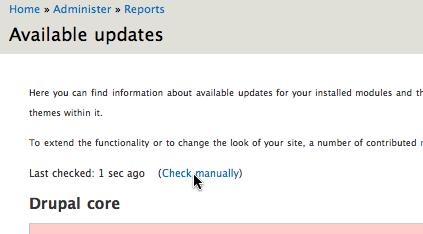
One the update information is refreshed, the updates can begin. Let's look at the command in detail:
pm-updateis the function that will actually download, install, and perform the database updates for any modules that are out-of-date ("pm" stands for "package manager")--svnsynctells drush to add/delete any new or obsolete files in the module from the SVN repository--svncommittells drush to commit the changes to the site's SVN repositorytransliterationis the name of the module to be updated. If you run the command without a module name, it will attempt to update all modules that are out-of-date.
A-ha! Gotcha!
- admin.itpl.php
- customer.itpl.php
- uc_order-admin.tpl.php
- uc_order-customer.tpl.php
- uc_order.tpl.php
drush pm-upgrade --svnsync --svncommit ubercart, the three new files were added, but the two obsolete files were not removed. Luckily, this was a harmless oversight, but may not be for some module updates (Views has been a culprit on several occasions). A Drush feature request has been added but no work has been completed for this as of yet.
Comments
Pingback
[...] Więcej: Fast and Safe Module Updates with Drush and SVN | DrupalEasy [...]
Use the CVS package handler -
Use the CVS package handler - this fixes the "gotcha" described, files are added and removed as upstream (and svn added/removed also). Detecting file removals using wget/tarballs is complex. Using CVS also provides a useful reference point when developing, you can quickly diff against the "clean" module in addition to the SVN trunk. Note that you can't upgrade from wget downloaded modules with cvs, you will need to make a fresh dl.
I prefer to be a bit closer
I prefer to be a bit closer to the metal so that I can see things go wrong early on:
cd some_module
cvs up -dPr DRUPAL-X--Y-Z
# Look for any conflicts or other errors.
drush updatedb
# Look for errors and fix them.
# Depending on the site run unit tests and/or manual testing.
svngrep
# this is a small custom script that adds new files to SVN and removes missing files
svn st
# make sure everything is being added/updated/removed as expected
svn commit -m"Security update for module foo to version X--Y-Z"
Then on the staging server
svn up
drush updatedb
# Depending on the site run unit tests and/or manual testing.
# Get the client to review if it's bigger than a trivial update
# Deploy code to production.
Might seem like it's implied
Might seem like it's implied here but I'd mention this too before doing anything:
drush vset site_offline 1
Also generally it's best to deploy the updates on only a development server and use your preferred version control to pull in the new tag/release.
I liked the method described
I liked the method described under and am writing a custom drush command.
What would be the procedure to rollback when things go wrong? I have tried
svn merge -r N:N-2
(the revision numbers are two apart because there were two commits)
and I get error when I commit after the reverse merge. It looks like [merge] cannot handle the case where a same folder is removed and added back.
Wow, thanks for saving me
Wow, thanks for saving me hours of time updating modules!