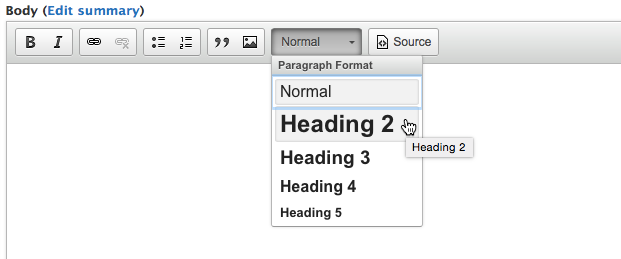Just in case - Drupal 8's /core/rebuild.php
Drupal 8 has lots of things that Drupal 7 doesn't have - a modern object-oriented foundation, the Twig templating system, and WYSIWYG out-of-the-box - just to name a few. There's also a good number of less flashy additions that are designed to improve the developer experience. One of these additions is the /core/rebuild.php file.